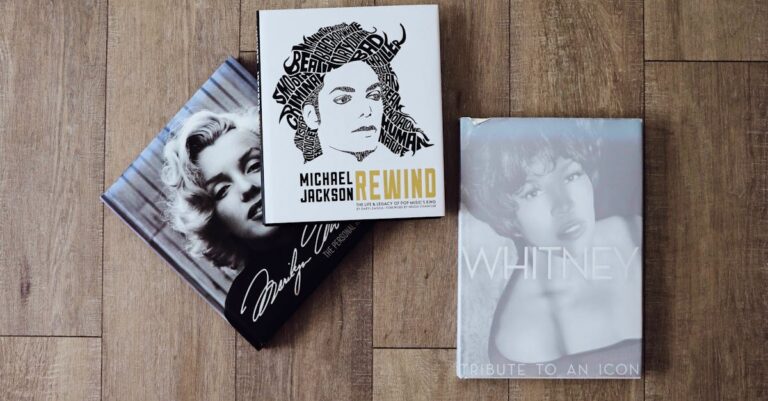Table of Contents
ToggleIn a world where apps constantly beg for attention, it’s easy to feel like your iPhone is running the show instead of you. With notifications popping up like popcorn, the struggle to focus is real. But fear not! Limiting those pesky apps can transform your device from a distraction machine into a productivity powerhouse.
Understanding App Limitations on iPhone
Limiting applications on an iPhone enhances focus and aids in personal productivity. Users often find themselves distracted by notifications and time spent on various apps.
Importance of Limiting Apps
Limiting apps helps to minimize distractions, allowing users to concentrate on essential tasks. Managing app usage creates healthier digital habits. It also fosters self-discipline by encouraging users to prioritize important activities over mindless scrolling. Users gain better control over their time when they consciously restrict app interactions. This approach empowers individuals to reclaim valuable hours spent on unnecessary tasks.
Benefits of Managing Screen Time
Managing screen time leads to numerous advantages. Increased focus often results in improved work and study efficiency. Users report reduced stress levels when they monitor their engagement with apps. Additionally, healthier relationships develop as users spend more time interacting with family and friends instead of devices. Regularly checking screen time statistics provides insights into overall app usage patterns. This awareness allows individuals to make informed adjustments to their habits, fostering a balanced approach to technology.
Using Screen Time Features
Screen Time features provide robust tools for limiting app usage on an iPhone. Users can manage their time effectively, ensuring devices serve as aids instead of distractions.
Setting Up Screen Time
To activate Screen Time, navigate to the Settings app, then tap on Screen Time. Users must select “Turn On Screen Time” to start the process. Next, they can choose to set a passcode to enhance security. Setting a memorable passcode prevents unwanted changes. Features become accessible, allowing users to monitor app usage, view daily reports, and check screen time statistics. Regular monitoring provides insights into their habits and helps promote healthier digital behaviors.
Configuring App Limits
Defining app limits makes it easier to manage time spent on specific applications. Users can access this feature by tapping on “App Limits” within Screen Time. They can select “Add Limit” and choose categories or individual apps. Setting daily time limits on selected apps encourages more mindful usage. Once the limit is reached, users encounter a notification, reminding them to disengage. Configuring app limits fosters discipline and reduces overall screen time, enhancing focus throughout the day.
Limiting Specific Apps
Users can enhance their iPhone experience by specifically limiting certain apps. This targeted approach allows individuals to focus on the applications that most impact their day-to-day activities.
Choosing Apps to Limit
Selecting which apps to limit requires thoughtful consideration. Start by reviewing screen time statistics, which highlight the apps consuming the most attention. Social media platforms, video streaming services, and gaming applications typically distract users the most. Prioritize limiting apps that frequently disrupt workflow or encourage procrastination. Evaluate personal usage patterns, aiming to identify those apps that hinder productivity or lead to mindless scrolling.
Managing Time Limits for Each App
Setting time limits for selected apps fosters meaningful engagement. Navigate to the Screen Time settings to input daily restrictions for specific applications. Consider starting with 30 minutes for high-distraction apps and adjust based on individual needs. Notifications can alert users when they approach their limits, promoting self-awareness. Gradual adjustments maintain a balance between staying connected and preserving focused productivity.
Additional Strategies
Effective app management doesn’t stop with Screen Time settings. Implementing additional strategies can further minimize distractions and enhance productivity.
Utilizing Downtime
Downtime allows users to schedule time away from apps and notifications. By activating this feature, users can set specific hours when only selected apps remain accessible. It’s ideal for maintaining focus during work periods or family time. Customizing the schedule promotes a balanced digital life. Users can reflect on their smartphone habits and adjust the schedule as needed. Engaging in offline activities becomes easier when alerts are muted. Downtime reinforces discipline, ensuring that time spent on the device aligns with personal goals.
Removing Distracting Apps
Removing unnecessary apps contributes significantly to limiting distractions. Users should start by evaluating the apps that lead to time wastage or disrupt focus. Social media apps, gaming apps, and excessive news applications often qualify as high-distraction options. Deleting these apps can simplify the digital environment. Once users identify the distractions, taking the step to remove them creates a more intentional smartphone experience. Users can always reinstall apps if they find themselves missing them later. Fostering a clutter-free app landscape enhances the ability to focus and engage in more meaningful activities.
Limiting app usage on an iPhone is a powerful way to reclaim focus and enhance productivity. By utilizing features like Screen Time and Downtime users can take control of their digital habits and minimize distractions. Regularly reviewing screen time statistics helps identify high-distraction apps, allowing for informed decisions on which to limit.
Implementing daily time restrictions fosters discipline and encourages mindful engagement with technology. Removing unnecessary apps further simplifies the digital landscape, creating a more focused environment. With these strategies in place, individuals can enjoy a healthier relationship with their devices and prioritize what truly matters in their daily lives.