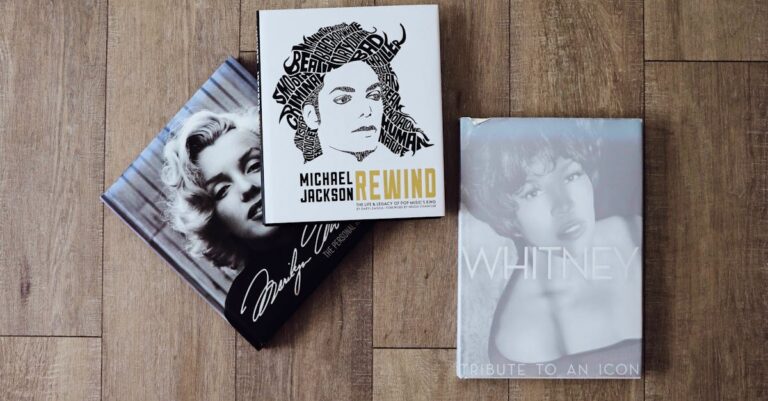Table of Contents
ToggleEver hit “delete” and immediately regretted it? If you’ve ever found yourself in that situation with text messages on your iPhone, you’re not alone. The panic sets in as you wonder if those priceless words of wisdom or hilarious memes are truly gone forever. But fear not! There might be a glimmer of hope lurking in the digital shadows.
Can You See Deleted Text Messages on iPhone?
Recovering deleted text messages on an iPhone is possible through various methods. Users can check the “Recently Deleted” folder in the Messages app, where deleted texts may stay temporarily. Retrieving these messages requires accessing this feature within 30 days of deletion.
Another option includes using iCloud backups. If enabled, iCloud backs up data daily. Restoring from an iCloud backup can recover deleted messages, provided the backup predates the deletion. It is essential to note that this process restores the entire device to the backup state, erasing all content added after the backup.
iTunes also offers a recovery solution. Users without iCloud access can connect their iPhone to a computer and open iTunes. Selecting “Restore Backup” allows access to historical data, including deleted texts, as long as the backup exists.
Third-party apps can assist in retrieving messages as well. These applications claim to restore deleted texts from the device. While some users find success with these tools, results may vary based on the app’s reliability and the device’s condition. It’s crucial to choose a reputable application, as some may compromise data security.
In certain cases, contacting the service carrier is beneficial. Cellular carriers sometimes retain copies of text messages for a limited period. If users experience repeated message loss, it is advisable to reach out to the carrier for assistance.
Exploring these options strengthens the chances of recovering lost messages. Awareness and swift action are key factors that can significantly aid in the recovery process.
Understanding iPhone Text Message Storage
iPhones store text messages in a database within the device’s operating system. This database allows users to access current and past messages for easy reference and retrieval.
How Text Messages Are Stored
Text messages exist in a SQLite database on the iPhone. This database stores each message along with essential metadata, such as sender information and timestamps. Backing up a device to iCloud or iTunes preserves this data, allowing users to restore messages when needed. Messages get encrypted during storage, ensuring a layer of security against unauthorized access. Regular updates maintain the integrity and accessibility of these stored texts.
What Happens When Messages Are Deleted
Deleting a message on an iPhone doesn’t immediately erase it from the storage database. Instead, the operating system marks the message as deleted while the actual data remains until overwritten by new information. This means recovered messages may exist temporarily, provided the user acts quickly. Users can explore options like the “Recently Deleted” folder, where messages may remain for up to 30 days after deletion. Once overwritten, recovering deleted texts becomes much more challenging.
Methods to Retrieve Deleted Text Messages
Retrieving deleted text messages remains possible through a few effective methods. Various options exist for users seeking to recover lost messages.
Checking iCloud Backups
Users with iCloud backups enabled can easily restore deleted text messages. First, they need to go to Settings, tap on their name, then select iCloud, and check if Messages is turned on. If it is, messages may automatically sync with iCloud. To recover, users should navigate to Settings, tap on General, select Reset, and choose Erase All Content and Settings. After the device resets, setting it up from an iCloud backup allows users to retrieve messages from a previous date. Remember that this process erases current data, so backing up any recent content before proceeding is essential.
Using Third-Party Recovery Tools
Selecting reputable third-party recovery tools can also help reclaim deleted messages. Numerous applications, such as Dr.Fone, EaseUS MobiSaver, and iMobie PhoneRescue, offer effective solutions. These tools typically require users to connect their iPhone to a computer. Following the prompts, users can initiate a scan to search for recoverable messages. Reviews and ratings should guide choices for trustworthy applications. Users must remain vigilant about potential data privacy issues while using these tools.
Limitations and Considerations
Recovering deleted text messages on an iPhone involves several limitations and considerations. Users may only find deleted messages in the “Recently Deleted” folder for up to 30 days. After this period, retrieval becomes significantly more challenging unless backed up in iCloud or iTunes. Restoring from an iCloud backup requires special attention since it deletes all data added after the backup date.
iTunes offers a different avenue for recovery, yet it also necessitates a prior backup on a connected computer. Third-party recovery apps can assist, but they vary in reliability and data security. Researching trustworthy options is crucial to avoid potential risks.
Contacting a cellular carrier might be beneficial, as some retain copies of text messages for a limited time. However, carriers often do not store texts indefinitely, making timing important.
Users should recognize that deleted messages remain on the device until overwritten by new data. Acting quickly amplifies the chances of successful recovery. Scanning software from reputable third-party apps can discover these messages, but results may differ based on app quality.
Specific methods for recovery come with caveats. Restoring iCloud backups erases present data, and users must weigh this risk. Moreover, understanding the implications of data loss helps prioritize recovery efforts immediately after deletion.
In essence, awareness of limitations ensures informed decisions when attempting to recover deleted messages on an iPhone.
Recovering deleted text messages on an iPhone can feel daunting but it’s not impossible. Users have several options available to them whether checking the “Recently Deleted” folder or utilizing iCloud and iTunes backups. Third-party recovery tools also offer potential solutions for those in need.
It’s crucial to act quickly since deleted messages may still exist temporarily before being overwritten. Understanding the limitations of each recovery method helps users make informed choices. By exploring these avenues and staying proactive, there’s a good chance of retrieving those lost messages and alleviating the panic that accompanies accidental deletions.