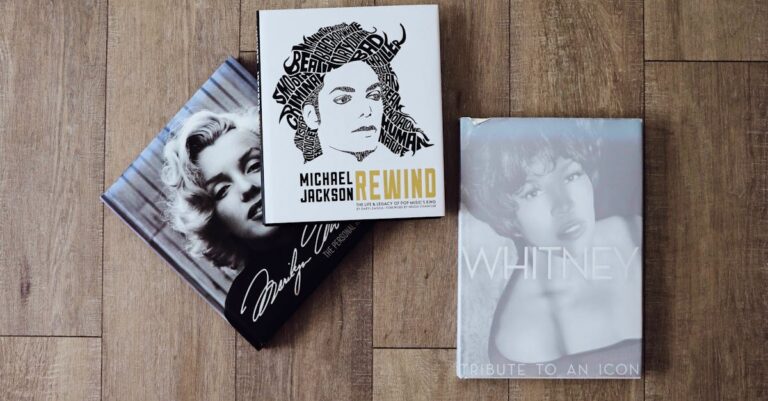Table of Contents
ToggleIn a world where smartphones are practically an extension of ourselves, the last thing anyone wants is a pesky virus crashing the party on their iPhone. Just like that one friend who shows up uninvited, a virus can wreak havoc on your device, slowing it down and stealing precious data. But fear not! Cleaning your iPhone of viruses doesn’t require a degree in computer science or a magic wand.
Understanding iPhone Virus Threats
iPhones are not immune to virus threats. Awareness of these risks ensures better protection against potential issues.
Common Signs of a Virus Infection
Unusual behavior often signals a virus infection. Frequent crashing of apps indicates possible malware. Slow performance while running tasks may suggest underlying issues. Unexplained data usage can also point to hidden activities. Users might notice unfamiliar apps appearing on their devices, hinting at unauthorized installations. Pop-up ads and redirects while browsing are clear indicators of infection.
Types of Viruses Affecting iPhones
Several types of viruses can infect iPhones. Adware typically generates popup ads, disrupting user experience. Trojan viruses disguise themselves as legitimate apps and can steal sensitive information. Spyware collects personal data without user consent and operates stealthily in the background. Ransomware locks access to files, demanding payment for recovery. Each type presents unique challenges that require specific approaches for removal. Understanding these threats aids in identifying effective preventive measures.
Steps to Clean Virus Off iPhone
Cleaning a virus off an iPhone involves several systematic steps. It’s essential to address potential threats promptly to ensure device security and performance.
Use Built-in Tools
iPhones come equipped with various built-in tools that assist in virus detection and removal. First, run a software update by navigating to Settings, then General, and selecting Software Update. Regular updates fix security vulnerabilities, providing added protection. Next, check the battery and storage usage under Settings to identify any abnormal consumption. Unexpected spikes may indicate a malware presence. Resetting network settings can also resolve connectivity issues linked to malicious software. This option is found under Settings, then General, and Reset.
Remove Suspicious Apps
Unfamiliar apps may harbor viruses or contribute to performance issues. Examine the app list for any unrecognized icons. Remove apps that seem out of place by long-pressing the icon and selecting Delete App. Additionally, consider uninstalling any apps with poor reviews or strange permissions. Visiting the App Store can help verify authorized apps by checking their official standings. Regularly reviewing installed apps reduces potential threats and protects personal data effectively.
Additional Prevention Tips
Keeping an iPhone virus-free involves several preventive measures. Users can take steps to strengthen their device’s security.
Regular Software Updates
Updating software regularly is essential for maintaining security. Each update often includes fixes for known vulnerabilities that viruses could exploit. Users should enable automatic updates in the settings to ensure no updates are missed. This practice keeps the iPhone equipped with the latest security features and provides overall performance improvements. Checking for updates manually can also be done if automatic updates are not preferred. Doing this every few weeks offers an extra layer of protection against potential threats.
Employing Antivirus Software
Using reputable antivirus software further enhances device protection. Several high-quality options are available specifically designed for iOS devices. These applications can help detect malware and potential security risks. Users should research and choose software with strong positive reviews and proven effectiveness. Regular scans conducted by this software identify potential issues promptly. Adding antivirus software to the phone promotes a proactive approach to security and can significantly reduce the risk of infections.
When to Seek Professional Help
Indications that professional help is necessary include severe device performance issues. If an iPhone consistently crashes or freezes, these symptoms might indicate a more significant underlying problem requiring expert assistance. Persistent battery drain despite following the standard removal strategies calls for a technician’s diagnosis. Experts can identify whether malware or hardware issues are at fault.
Unusual data usage also signals that it might be time to consult professionals. When data consumption spikes without a plausible explanation, a comprehensive analysis can reveal hidden threats. Experts possess the tools and experience to detect spyware or other malicious software, which may not be visible through standard removal efforts.
Failure to remove the virus after attempting common solutions necessitates professional intervention. Users might try multiple methods without success. In such cases, a specialist can offer tailored strategies that ensure a clean and secure device.
Finding unfamiliar apps on an iPhone warrants attention. Suspicious applications may require an expert’s knowledge to assess potential risks. Although users can uninstall unrecognized apps, some malware can disguise itself effectively. Professionals can provide assurance and complete removal.
If a user experiences repeated pop-up ads or aggressive advertising behavior, seeking help is advisable. This persistent issue typically indicates significant virus presence. Experts can eradicate adware and strengthen the iPhone’s defenses against future attacks.
Lastly, when data privacy concerns arise, users should prioritize professional help. Sensitive information being at stake makes expert knowledge invaluable. Protecting personal data effectively requires comprehensive virus removal and preventive measures that experts can provide.
Keeping an iPhone virus-free is essential for maintaining optimal performance and protecting personal data. By staying vigilant and recognizing the signs of infection users can take proactive steps to safeguard their devices. Regular software updates and the use of reputable antivirus tools play a crucial role in preventing potential threats.
For those facing persistent issues or complex infections seeking professional help can provide peace of mind. Understanding the risks and implementing effective cleaning and preventive measures ensures that iPhone users can enjoy their devices without the worry of viruses. Taking these steps not only enhances security but also contributes to a smoother user experience.