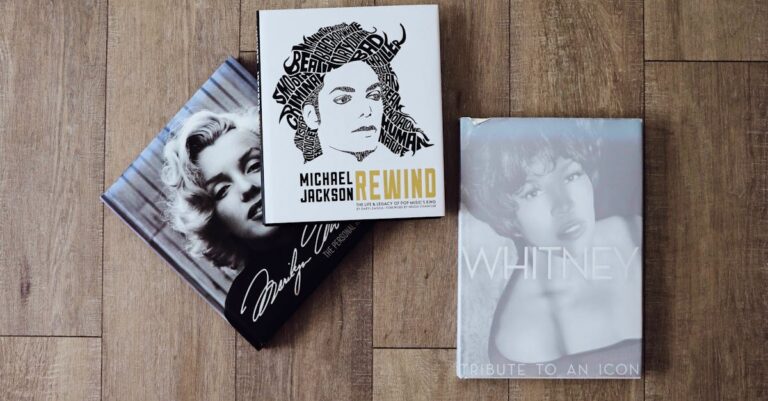Table of Contents
ToggleEver picked up your iPhone and felt like you’ve accidentally grabbed a hot potato? It’s not just your imagination—there are real reasons behind that sudden warmth. Whether it’s from a marathon FaceTime session or your phone’s secret mission to become a mini heater, understanding why it’s running hot can save you from potential headaches.
Common Reasons for Overheating
Overheating can stem from multiple sources. Recognizing these factors helps users manage their devices effectively.
Background Processes and Apps
Background processes often consume significant resources. Apps running without user initiation can lead to increased CPU activity, causing heat. Applications like GPS navigation or streaming services frequently engage various components, further escalating temperature. Notifications and updates may trigger processes that run indefinitely, draining battery life and generating heat. Users must periodically check app settings for unnecessary background activity.
Environmental Factors
Environmental conditions play a crucial role in device temperature. High ambient temperatures, especially over 95°F (35°C), can lead to overheating. Leaving the iPhone in direct sunlight or inside a hot vehicle heightens this risk. Humidity can also exacerbate the heat issue by affecting the device’s cooling system. It’s essential to maintain a cool, dry environment for optimal performance. Positioning the device in shaded or air-conditioned areas helps prevent excessive heating.
Hardware Issues
iPhones can experience unexpected heating due to various hardware issues. Identifying these problems enables users to take appropriate actions before severe damage occurs.
Battery Problems
Battery issues often cause excessive heating in iPhones. Swelling or damage to the battery may result from repeated charging cycles or extreme temperatures. Users may notice that the device heats up quickly during normal use, indicating possible battery failure. Replacing a faulty battery can restore proper device functioning and prevent further complications. Apple offers battery service options that can help mitigate these issues.
Internal Component Failures
Internal component failures can lead to overheating as well. Circuit boards or processors malfunction due to exposure to moisture, physical impact, or manufacturing defects. When internal components struggle, they consume more power and generate extra heat, making the device feel uncomfortably warm. Owners should consider having a professional technician inspect the device if they suspect internal failures. Timely repairs can prevent long-term damage and ensure optimal performance.
Software Considerations
Software issues can lead to unexpected iPhone warmth. Users should check for updates and ensure smooth device function.
System Updates
Keeping the iPhone’s operating system updated is crucial to performance. Regular updates often include bug fixes that enhance efficiency and resolve overheating issues. Users can enable automatic updates to simplify the process. It’s also wise to periodically check for updates manually. All devices benefit from the latest improvements, including security enhancements and systems optimizations.
App Compatibility
App compatibility impacts device performance significantly. Some apps might not work well with the latest iOS version, causing excessive resource use. Heavily resource-intensive apps often run in the background, leading to increased heat production. Users must keep apps updated and remove any that show signs of poor compatibility. Closing unused apps can help reduce overheating risks too. Timely updates improve overall app efficiency and can prevent unnecessary heating.
Preventive Measures
Taking proactive steps can help prevent an iPhone from overheating unexpectedly. Users can optimize settings and maintain proper usage to ensure their devices run efficiently.
Optimizing Settings
Adjusting settings significantly enhances device performance. Users should disable background app refresh for non-essential applications to reduce resource consumption. Adjusting screen brightness lowers power use, which helps cool the device. Enabling battery saver mode limits processes that lead to overheating. Checking location settings is vital; turning off GPS for apps that don’t require it helps prevent excessive heat generation. Lastly, keeping Wi-Fi and Bluetooth off when not in use reduces background tasks that contribute to warmth.
Maintaining Proper Usage
Smart habits promote optimal iPhone performance. Using apps that demand high processing power, such as games or video streaming, for extended periods leads to overheating. Taking regular breaks during heavy usage allows the device to cool down. Avoiding direct sunlight while using the phone prevents environmental heat buildup. Charging the device on a flat surface rather than a soft one aids in heat dispersion. Finally, ensuring the iPhone has adequate airflow during use can effectively mitigate heat issues.
Experiencing an unexpectedly hot iPhone can be concerning but understanding the causes is key to addressing the issue. By recognizing the impact of resource-heavy apps and environmental factors users can take proactive steps to manage device temperature. Regular software updates and mindful usage habits play a significant role in maintaining optimal performance.
If hardware issues arise such as battery swelling or internal component failures seeking professional help is essential. By following these guidelines users can not only prevent overheating but also enhance their overall iPhone experience. Keeping the device cool ensures it runs smoothly and lasts longer.